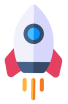I take a look at the different keyboards us web designers have to use day in day out, how the cope under our fingers with short keys and typing the blog post for a clients SEO project.
I hope you like what I've put together, see you soon Dan
In the fast-paced world of web design, having the right tools is crucial for success. While the focus is often on monitors and software, one component that should not be overlooked is the keyboard. A high-quality keyboard can greatly enhance a web designer's productivity, accuracy, and overall work experience. With so many options available in the market, it's important to choose a keyboard that offers both comfort and functionality. In this article, we will explore some of the best keyboards for web designers, considering factors such as ergonomics, price, aesthetics, and compatibility.
Logitech Craft: Unleash Your Creativity

The Logitech Craft keyboard is our top pick for web designers who value both aesthetics and functionality. Designed specifically for creatives, this wireless keyboard features a multi-function dial, known as the 'Crown', which revolutionises the way designers interact with their favourite applications. With the Crown, you can effortlessly control parameters in Adobe programs like Photoshop, Illustrator, InDesign, and Premiere Pro, as well as Microsoft Office Suite. Whether you need to adjust zoom levels, fine-tune parameters, or control the size and opacity of objects, the Crown offers unparalleled convenience and precision.
In addition to its innovative features, the Logitech Craft keyboard offers a backlit design with 'hand-detection', ensuring that you can work comfortably even in dimly lit environments. The rechargeable battery provides long-lasting power, and the wireless connectivity allows for seamless movement within a 10-meter range. While the Logitech Craft keyboard comes with a higher price tag, its functionality and design make it a worthwhile investment for serious web designers.
Logitech K780: The Perfect Companion for Tablet Users

For web designers who frequently work with tablets and smartphones, the Logitech K780 keyboard is a versatile and reliable choice. This wireless keyboard can be easily paired with up to three devices simultaneously, allowing you to seamlessly switch between them as you work. Whether you're typing on your iPad, iPhone, or Android device, the comfortable rounded keys provide a satisfying typing experience.
The Logitech K780 features a built-in slot where you can place your tablet or smartphone, making it easy to view your device while typing. With a range of up to 10 meters, wireless connectivity ensures that you can work without being tethered to your devices. The K780 keyboard also offers a long battery life, lasting up to 24 months on power-saving idle mode. Whether you're working on your tablet or computer, the Logitech K780 provides a seamless and efficient typing experience.
Corsair K100 Air Wireless: The Ultimate Gaming Keyboard

I do have a bit of a soft spot for corsair they have to be my favourite gaming keyboard.
If you're a web designer who also enjoys gaming, the Corsair K100 Air Wireless keyboard is the perfect choice. This sleek gaming keyboard combines style with functionality and is packed with features designed to enhance your gaming and design experience. With Corsair's iCUE technology, you can customise the keyboard's lighting layers and set commands for streaming, voice mods, and more. The four programmable G keys provide convenient shortcuts for both gaming and design tasks.
The Corsair K100 Air Wireless features low-profile keycaps and Cherry MX switches, offering a comfortable and responsive typing experience. The keyboard's wireless connectivity, along with a range of wired connection options, ensures that you can connect to your devices easily. With its durable design and customizable features, the Corsair K100 Air Wireless is a top-tier keyboard for both gamers and web designers.
Logitech MX Keys Mini: Minimalistic Design, Maximum Performance
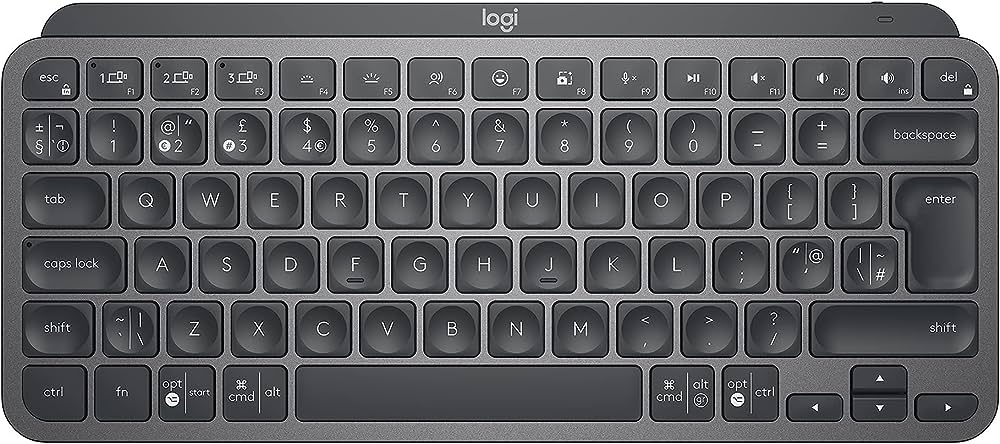
For web designers who prefer a compact and functional keyboard, the Logitech MX Keys Mini is an excellent choice. This wireless keyboard offers a minimalistic design without compromising on performance. With its smaller size and absence of a number pad, the MX Keys Mini is perfect for those who want a sleek and portable keyboard that fits into any workspace.
Despite its compact size, the MX Keys Mini features beautifully weighted keys that provide a comfortable and satisfying typing experience. The backlit keys add a touch of elegance to the keyboard's design while ensuring visibility in low-light environments. With a rechargeable battery that lasts up to 10 days with backlight on and 5 months with backlight off, the Logitech MX Keys Mini is a reliable and stylish keyboard for web designers on the go.
Apple Magic Keyboard: The Perfect Match for Mac Users
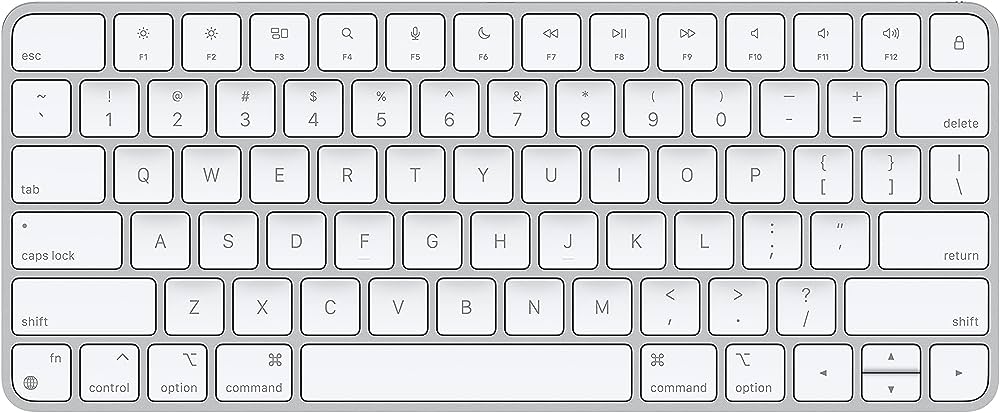
If you're a web designer working on a Mac, the Apple Magic Keyboard is a top choice that seamlessly integrates with the Mac ecosystem. With its super thin design and scissor mechanism, the Magic Keyboard offers a comfortable and responsive typing experience. The keys provide tactile feedback, allowing for accurate and efficient typing.
Setting up the Apple Magic Keyboard is a breeze – simply turn it on near your Mac, and it will instantly pair with it. The keyboard's rechargeable battery provides up to a month of use before needing a charge. While the white color may require some extra care to keep clean, the Apple Magic Keyboard's minimalist design and compatibility with Mac make it a reliable and stylish choice for web designers.
Roccat Vulcan 120 Aimo: Aesthetic Appeal and Superior Performance

For web designers who value aesthetics as much as functionality, the Roccat Vulcan 120 Aimo keyboard is a striking and high-performing choice. This keyboard features a unique design, with key caps that only cover the top of the keys, leaving the switches exposed. The result is a visually stunning keyboard that stands out on any desk.
Beyond its looks, the Roccat Vulcan 120 Aimo offers tactile and responsive keystrokes, thanks to its proprietary 'Titan' switches. The keyboard's RGB lighting allows for customizable effects, adding a touch of personality to your workspace. With its solid build quality and comfortable typing experience, the Roccat Vulcan 120 Aimo is perfect for web designers who want a keyboard that not only performs well but also looks great.
Microsoft Universal Foldable Keyboard: Portability and Convenience

For web designers on the go, the Microsoft Universal Foldable Keyboard is a compact and portable option. This wireless keyboard folds in half, making it roughly the size of a pack of cards when folded. Its pocket-sized design and Bluetooth connectivity make it perfect for traveling and working in various locations.
The Microsoft Universal Foldable Keyboard is compatible with Android, Windows Phone, and iOS devices, making it versatile for different platforms. The keyboard charges via USB and offers a stable wireless connection. While it may require a flat and stable surface for comfortable typing, its convenience and portability make it an excellent choice for web designers on the move.
Wombat Pine Pro: The Mechanical Keyboard for Mac Enthusiasts

The Wombat Pine Pro is a mechanical keyboard designed specifically for Mac users who desire a high-quality and durable typing experience. With its striking design and sturdy build, this keyboard is not only functional but also adds a touch of elegance to any workspace. The Wombat Pine Pro is optimized for Mac systems, providing a seamless and efficient typing experience.
While the keyboard is only available with a US layout and lacks backlighting, its durability and tactile feedback make it a top choice for Mac enthusiasts. Whether you're a web designer or a creative professional, the Wombat Pine Pro offers a unique and satisfying typing experience that sets it apart from other keyboards.
Wombat Coleus: Compact Design, Full Functionality

The Wombat Coleus is a compact mechanical keyboard that offers a sleek design and full functionality. This keyboard is perfect for web designers who value both aesthetics and performance. With its slimline presentation and absence of a number pad, the Wombat Coleus fits seamlessly into any workspace, making it ideal for those who are always on the go.
Despite its compact size, the Wombat Coleus offers a comfortable and satisfying typing experience. The keyboard's RGB lighting adds a touch of gaming-inspired style, making it a visually appealing choice. Compatible with any operating system, the Wombat Coleus is a sturdy and reliable keyboard that combines style and functionality.
Choosing the best keyboard for web design requires careful consideration of various factors. Here are some key points to keep in mind when selecting your ideal keyboard:
Ergonomics: Prioritize comfort and usability
When spending long hours in front of a computer, ergonomics should be a top priority. Look for keyboards that offer a comfortable typing experience and consider features like an adjustable wrist rest and a layout that minimizes strain on your hands and wrists.
Compatibility: Ensure seamless integration with your devices
Make sure the keyboard you choose is compatible with your operating system, whether it's Windows, Mac, or a mobile platform. Wireless connectivity options, such as Bluetooth, can provide flexibility and convenience in connecting to your devices.
Functionality: Consider your specific needs
Think about the specific tasks you'll be performing as a web designer and consider whether the keyboard offers the necessary functionality. Look for customizable shortcut keys, media controls, and programmable features that can enhance your workflow and productivity.
Aesthetics: Choose a keyboard that reflects your style
As a creative professional, aesthetics may be important to you. Look for keyboards that match your personal style and workspace. Consider factors like design, backlit keys, and customizable lighting effects that can add a touch of personality to your setup.
Budget: Find the right balance between price and quality
Set a budget for your keyboard purchase and look for options that offer a good balance between price and quality. While high-end keyboards may offer advanced features, there are also affordable options available that provide excellent performance for web design tasks.
Additional Considerations: Look for extra features that suit your needs
Take into account any additional features that may be important to you, such as multimedia controls, wireless range, battery life, and build quality. These factors can add value to your overall user experience and contribute to the longevity of your keyboard.
By considering these factors and choosing a keyboard that meets your specific needs as a web designer, you can enhance your creativity, productivity, and overall satisfaction in your work.
Selecting the best keyboard for web design is a personal choice that depends on individual preferences and requirements. Whether you prioritise comfort, functionality, aesthetics, or compatibility, there are keyboards available that can elevate your web design experience. From wireless options like the Logitech Craft and Logitech K780 to mechanical keyboards like the Corsair K100 Air Wireless and Wombat Pine Pro, each keyboard offers unique features tailored to the needs of web designers. By choosing the right keyboard, you can enhance your productivity, accuracy, and overall enjoyment of the design process. So take the time to explore your options and find the perfect keyboard that aligns with your creative vision and work style.