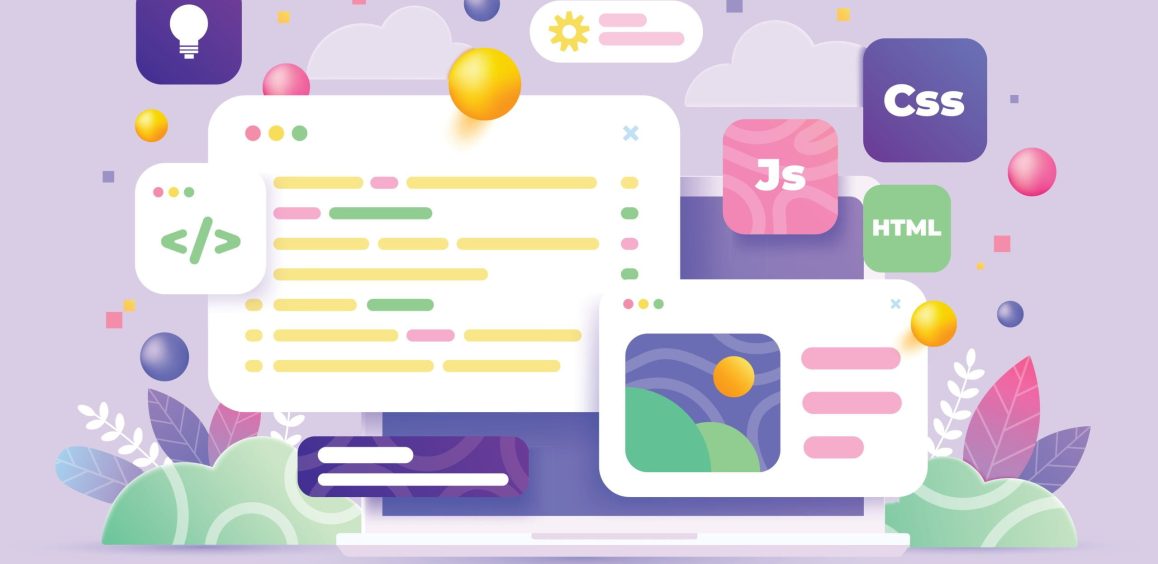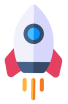Are you looking to improve the speed and performance of your website? If so, a Content Delivery Network (CDN) might be the solution you need. In this comprehensive guide, we will dive deep into the world of CDNs, exploring their benefits, costs, and implementation process. By the end of this article, you will have a clear understanding of whether a CDN is right for your website and how to get started with one. So, let's begin!
Table of Contents
- Introduction to CDNs #introduction-to-cdns
- The Benefits of Using a CDN #the-benefits-of-using-a-cdn
- Do You Need a CDN? Factors to Consider #do-you-need-a-cdn-factors-to-consider
- How CDNs Work #how-cdns-work
- The Cost of Implementing a CDN #the-cost-of-implementing-a-cdn
- Setting Up a CDN for Your Website #setting-up-a-cdn-for-your-website
- CDN Providers: Choosing the Right One #cdn-providers-choosing-the-right-one
- CDN Performance Metrics #cdn-performance-metrics
- Alternatives to CDNs #alternatives-to-cdns
- Conclusion and Next Steps #conclusion-and-next-steps
Introduction to CDNs
A Content Delivery Network (CDN) is a system of distributed servers that deliver web content to users based on their geographic location. This network helps to reduce the latency between the user and the server, ensuring that the website's static resources (such as images, JavaScript files, and CSS files) load faster for users all around the world.
CDNs have become an essential tool for website owners who want to provide a consistent and high-quality user experience. With the increasing importance of website speed and performance, implementing a CDN has become a popular and effective way to optimize websites for global audiences.
The Benefits of Using a CDN
There are several key benefits to using a CDN for your website, including:
Improved Site Speed and Performance
As mentioned earlier, the primary benefit of a CDN is the improvement in site speed and performance. By storing your website's static resources on servers located closer to your users, CDNs can significantly reduce latency and improve page load times. This leads to a better user experience and can even boost your search engine rankings, as site speed is a known ranking factor.
Increased Reliability and Uptime
Another advantage of using a CDN is the increased reliability and uptime of your website. CDNs distribute your content across multiple servers, ensuring that if one server goes down, another server can step in and continue serving content to your users. This redundancy helps protect your site from outages and ensures that your website remains accessible to users at all times.
Enhanced Security
CDNs can also help to improve your website's security. Many CDN providers offer features such as DDoS protection, SSL encryption, and secure token authentication to safeguard your site from various types of cyber threats. By leveraging these security measures, you can protect your website and its users from potential attacks and vulnerabilities.
Cost Savings
While there is a cost associated with implementing a CDN, the benefits can often outweigh the expenses. By offloading traffic to CDN servers, you reduce the load on your origin server, potentially saving on bandwidth and infrastructure costs. Additionally, improved site speed and performance can lead to increased conversions and revenue, making a CDN a worthwhile investment for many website owners.
Do You Need a CDN? Factors to Consider
Before deciding whether to implement a CDN for your website, it's essential to consider several factors. These include:
Traffic Volume and Geographic Distribution
If your website receives high traffic volumes and serves users across various geographic locations, a CDN can be highly beneficial. By distributing your content across a network of servers, you can ensure that your site remains fast and accessible to users worldwide, regardless of their location.
Site Complexity and Resource Requirements
Websites with complex structures and large amounts of static content can benefit significantly from a CDN. By offloading the delivery of static resources to CDN servers, you can reduce the load on your origin server and improve overall site performance.
Budget and Cost
Implementing a CDN does come with an associated cost, so it's essential to weigh the potential benefits against the expenses. While many CDN providers offer affordable plans, the overall cost will depend on your specific needs and requirements.
Existing Site Performance and Infrastructure
If your website already has optimized server infrastructure and performs well for your target audience, a CDN may not be necessary. However, if you're experiencing slow load times or performance issues, a CDN can be a valuable tool in improving your site's speed and reliability.
How CDNs Work
To better understand the benefits of CDNs, it's essential to know how they work. When a user visits your website, their browser sends a request for the site's content to your origin server. This server then sends the requested content back to the user's browser, where it is rendered and displayed.
With a CDN in place, the process changes slightly. Instead of sending requests to your origin server, the user's browser sends requests to the nearest CDN server, also known as an edge server. This edge server then retrieves the content from your origin server (if it doesn't already have a cached version) and delivers it to the user's browser. This process reduces latency by ensuring that the content is delivered from a server closer to the user, resulting in faster load times and improved performance.
The Cost of Implementing a CDN
As previously mentioned, there is a cost associated with implementing a CDN for your website. The exact cost will depend on several factors, including the CDN provider you choose, the amount of traffic your site receives, and the geographic regions you wish to serve.
Most CDN providers offer tiered pricing plans based on these factors, with some even offering pay-as-you-go options for greater flexibility. It's essential to carefully research and compare providers to find the best fit for your site's needs and budget.
Setting Up a CDN for Your Website
Implementing a CDN for your website typically involves the following steps:
- Select a CDN provider: Research and choose a CDN provider that meets your site's needs and budget.
- Create an account: Sign up for an account with your chosen provider and configure the settings as required.
- Update your website's DNS settings: Point your domain's DNS records to the CDN provider's servers to ensure that user requests are directed to the nearest edge server.
- Configure your website to use the CDN: Depending on your website's platform, this may involve installing a plugin, modifying server settings, or making changes to your site's code.
- Test and verify: Once your CDN is set up, test your site's performance to ensure that it is functioning correctly and delivering content from the CDN servers.
CDN Providers: Choosing the Right One
With numerous CDN providers available, it can be challenging to determine which one is the best fit for your website. When evaluating providers, consider factors such as pricing, features, ease of implementation, and customer support. Some popular CDN providers include:
- Cloudflare
- Akamai
- Amazon CloudFront
- Fastly
- StackPath
Remember that the best CDN provider for your site will depend on your specific needs and requirements, so take the time to research and compare your options before making a decision.
CDN Performance Metrics
To ensure that your CDN is delivering the desired performance improvements, it's essential to monitor and analyze key performance metrics. These may include:
- Latency: Measure the time it takes for a user's request to reach the CDN server and for the server to respond.
- Cache hit ratio: The percentage of requests served by the CDN's cache rather than fetching the content from your origin server.
- Bandwidth savings: The amount of bandwidth saved by serving content through the CDN instead of your origin server.
By tracking these metrics, you can identify any issues or bottlenecks and make adjustments to your CDN configuration as needed.
Alternatives to CDNs
While CDNs can significantly improve your website's speed and performance, they may not be the best solution for every site. Some alternatives to consider include:
- Website optimization: Techniques such as image optimization, code minification, and server-side caching can help improve your site's performance without the need for a CDN.
- Geographic server hosting: If your site primarily serves users in one geographic region, hosting your site on a server located in that region can help reduce latency without the need for a CDN.
Conclusion and Next Steps
A CDN can be a valuable tool for website owners looking to improve site speed, performance, and reliability. By understanding the benefits, costs, and implementation process, you can make an informed decision about whether a CDN is right for your site.
If you're ready to take the next step and implement a CDN, wearegeeky.com https://www.wearegeeky.com is here to help. Contact wearegeeky.com to add a CDN to your package for just £9.95 per month. With our expert guidance and support, you can optimize your website's performance and deliver an exceptional experience to users worldwide.