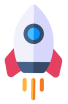In today's digital landscape, storytelling has become an integral part of our lives. People crave captivating narratives that engage their senses and emotions. Recognizing this, Google introduced an extraordinary way of storytelling called Google Web Stories. These immersive, tappable visual narratives have revolutionized the way we create and consume content on the web.
What are Google Web Stories?
Google Web Stories are a captivating and interactive storytelling format designed specifically for the web. They provide web creators with a unique platform to host and share their content in a visually stunning manner. Unlike their counterparts on social media platforms, Google Web Stories offer unparalleled freedom and customization options.
Web Stories enable creators to incorporate a variety of engaging multimedia elements, such as images, videos, animations, and GIFs, into their narratives. They provide a full-screen, immersive experience that captivates the audience and keeps them engaged throughout the story.
The Importance of Google Web Stories
Google Web Stories offer numerous benefits to web creators, businesses, and content marketers. Let's delve into why they are so important in today's digital landscape:
1. Enhanced User Engagement
Web Stories provide a dynamic and interactive experience that grabs the attention of users. The full-screen visuals, combined with captivating multimedia elements, create a captivating narrative that keeps users engaged and encourages them to explore further.
2. Increased Brand Exposure
By leveraging Google Web Stories, brands can expand their reach and increase their visibility. These stories can appear in Google search results, Google Images, and the Google Discover app, allowing brands to connect with a wider audience and gain valuable exposure.
3. SEO Opportunities
Web Stories open the door to various SEO opportunities. They provide a unique way for brands to optimize their content and improve their search engine rankings. By incorporating relevant keywords, meta tags, and backlinks into their web stories, brands can enhance their online visibility and attract organic traffic.
4. Monetization Possibilities
Web Stories empower creators to monetize their content by incorporating call-to-actions (CTAs) and strategically placing Google Ads within their stories. This additional revenue stream can be instrumental in supporting content creation efforts and driving business growth.
5. Cross-Platform Compatibility
Google Web Stories are designed to be responsive across all platforms and devices. Whether users are accessing stories on desktop, mobile, or tablet, they will enjoy a seamless and consistent user experience. This cross-platform compatibility ensures that creators can reach their audience regardless of the device they are using.
Popular Tools for Creating Google Web Stories
To unleash the full potential of Google Web Stories, creators can utilize various web story builders. These tools simplify the creation process and offer a range of features and functionalities. Here are some of the most popular tools:
1. Brizy
Brizy is a powerful web story creation tool that provides a user-friendly drag-and-drop interface. With its extensive library of pre-designed templates, creators can easily customize their web stories without any coding knowledge. Brizy offers a seamless integration with WordPress, making it an ideal choice for WordPress users.
2. MakeStories
MakeStories is a popular web story builder known for its advanced customization options and intuitive editing interface. Creators can leverage its drag-and-drop functionality to design stunning web stories within minutes. MakeStories also offers a WordPress plugin that seamlessly integrates with the WordPress CMS.
3. StoryfiMe
StoryfiMe is another web story creation tool that enables users to build interactive and clickable web stories. Its modern interface and personalized approach make it a preferred choice for content creators. StoryfiMe also provides analytics and a library of free templates to enhance the storytelling experience.
4. Web Stories for WordPress
Web Stories for WordPress is a dedicated web story builder plugin developed by Google. It offers a seamless web story creation experience within the WordPress CMS. Creators can leverage its drag-and-drop functionality to design and publish web stories directly on their WordPress websites.
Creating Google Web Stories: A Step-by-Step Guide
Now that we understand the importance of Google Web Stories and the popular tools available, let's explore the step-by-step process of creating captivating web stories:
Step 1: Define Your Story
Before diving into the creation process, it's crucial to have a clear vision of what your story aims to convey. Research your target audience and identify the key elements that will resonate with them. Determine the narrative arc and the multimedia elements you'll incorporate to bring your story to life.
Step 2: Choose a Web Story Builder
Select a web story builder that aligns with your needs and preferences. Consider factors such as ease of use, available customization options, and integration capabilities with your existing website or CMS.
Step 3: Storyboarding and Planning
Create a storyboard to outline the sequence of panels and the flow of your web story. This will help you visualize the narrative progression and ensure a cohesive and engaging story. Plan where to insert call-to-actions (CTAs) strategically to guide your audience's journey.
Step 4: Design and Customization
Leverage the features and customization options provided by your chosen web story builder. Experiment with different layouts, fonts, colors, and multimedia elements to create visually stunning and cohesive panels. Ensure that your design is responsive and adaptable to various screen sizes.
Step 5: Incorporate Multimedia Elements
Make use of high-quality images, videos, animations, and GIFs to enhance the visual appeal of your web story. Ensure that the multimedia elements are relevant to your narrative and complement the text or audio.
Step 6: Optimize for SEO
Implement SEO best practices to maximize the visibility of your web story. Optimize your titles, meta tags, and descriptions using relevant keywords. Add alt text to your images and include subtitles for your videos. Link your web stories to relevant pages on your website to improve discoverability.
Step 7: Preview and Publish
Before publishing your web story, preview it to ensure a seamless user experience. Test its responsiveness on different devices and screen sizes. Once you're satisfied with the final result, publish your web story to your website or preferred hosting platform.
Best Practices for Creating Compelling Google Web Stories
To create compelling and engaging Google Web Stories, it's essential to follow some best practices. Here are a few tips to help you craft captivating web stories:
1. Use Videos for Enhanced Engagement
Videos have a powerful impact on storytelling. Incorporate videos in portrait mode to create an immersive experience for your audience. Avoid landscape videos that don't fully occupy the screen. Keep the videos short and impactful, ensuring they don't exceed 15 seconds per panel.
2. Craft a Narrative Arc
To keep your audience engaged, create a narrative arc that builds suspense and curiosity. Share your own perspective and opinions to make your story more relatable and personal. Keep your audience tapping through the story to find out what happens next.
3. Avoid Lengthy Text Blocks
While text is essential for conveying information, avoid lengthy text blocks in your web stories. Be concise and vary the font styles and sizes to maintain visual appeal. Limit the character count per panel to around 280 characters to ensure a quick and engaging reading experience.
4. Ensure Legibility
When overlaying text on images or videos, ensure that the text is easily readable and not obscured by other elements. Use contrasting backgrounds or gradients to improve text legibility. Consider the screen size of mobile devices and ensure your text remains clear and legible on smaller screens.
5. Use Thoughtful Animations
Animations can enhance the visual appeal of your web stories, but use them thoughtfully. Avoid excessive or repetitive animations that can distract or overwhelm your audience. Choose animations that align with the tone and style of your story to create a cohesive and engaging experience.
6. Utilize High-Quality Multimedia Elements
Ensure that the images, videos, and audio clips you use in your web stories are of high quality. Pixelated or distorted media can diminish the overall impact of your story. Balance speech and background music to ensure clear audio. Use high-resolution brand logos for added professionalism.
7. Optimize for SEO
Implement SEO best practices to improve the discoverability of your web stories. Use relevant keywords in titles, meta tags, and descriptions. Include alt text for images and subtitles for videos. Link your web stories to other relevant pages on your website to enhance SEO.
8. Validate Your Web Stories
Before publishing, validate your web stories to ensure they meet the AMP requirements. Check for any errors using the AMP validator tool and make necessary adjustments. Validate the poster image size, logo size, and metadata structure to ensure optimal performance.
9. Include Effective CTAs
Design compelling call-to-actions (CTAs) that guide your audience to take desired actions. Encourage them to explore more stories, subscribe to newsletters, or make purchases through your affiliate links. Ensure that your CTAs are clear, visible, and relevant to your narrative.
10. Test and Analyze
Regularly test and analyze the performance of your web stories. Monitor user engagement, click-through rates, and conversion rates. Use analytics tools provided by your web story builder to gain insights and refine your storytelling strategy.
By following these best practices, you can create captivating Google Web Stories that captivate your audience and drive engagement.
Conclusion
Google Web Stories have revolutionized the way we consume and create content on the web. With their immersive and interactive nature, they offer a unique storytelling format that engages users and enhances brand exposure. By leveraging popular web story builders like Brizy, MakeStories, and StoryfiMe, creators can easily craft visually stunning web stories that resonate with their audience.
Through careful planning, design, and optimization, creators can unleash the full potential of Google Web Stories and create compelling narratives that captivate their audience. By following best practices and regularly analyzing performance, creators can refine their storytelling strategies and drive meaningful engagement.
So, embrace the power of visual storytelling with Google Web Stories and unlock new opportunities to connect with your audience in a captivating and immersive way. Start creating your own Google Web Stories today and let your creativity shine on the open web.
Additional Information: If you need any assistance in creating your own Google Web Stories, please don't hesitate to contact wearegeeky.com at 0800 246 5654. Our team of experts is ready to help you bring your stories to life.