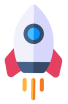The Magic Google Review Link.

Get More Reviews with the Google Review Link
Are you looking to boost your online reputation and credibility? Want to attract more customers and increase your business's visibility on Google? The Google Review Link is your secret weapon! In this guide, we'll show you how to harness the power of this simple tool to get more reviews and enhance your online presence.
Why Are Google Reviews Important?
Online reviews have become a critical factor in the decision-making process for consumers. When people are searching for a product or service, they often turn to Google to read reviews from others who have had similar experiences. Positive reviews can:
- Build Trust: A high number of positive reviews can establish trust and credibility with potential customers.
- Increase Visibility: Google uses reviews to determine your business's ranking in search results.
- Drive Conversions: Positive reviews can lead to more click-throughs and conversions.
- Provide Valuable Feedback: Reviews can give you insights into your customers' experiences, helping you improve your business.
The Power of the Google Review Link
The Google Review Link is a direct link to your Google My Business review page. By sharing this link with your customers, you make it incredibly easy for them to leave a review. No searching or navigating required – just a click and a few words.
How to Generate Your Google Review Link
1. Log in to Google My Business: If you haven't already, create a Google My Business account for your business and complete your profile.
2. Locate Your Business: In your Google My Business dashboard, find and select your business.
3. Get the Review Link: In the left-hand menu, click "Home." Then, in the "Get more reviews" card, click "Share review form." This will generate your unique Google Review Link.
4. Copy the Link: Click "Copy" to copy the link to your clipboard.
Sharing Your Google Review Link
Now that you have your Google Review Link, it's time to start using it to get more reviews.
- Send it via Email: After a customer makes a purchase or uses your services, follow up with an email thanking them for their business and including the Google Review Link.
- Share on Social Media: Post the link on your social media profiles and encourage your followers to leave reviews.
- Include on Your Website: Add the link to your website, making it easy for visitors to leave reviews.
- Include in Your Email Signature: Add the link to your email signature, so every email you send is an opportunity to request a review.
Best Practices for Getting More Reviews
To maximise the impact of your Google Review Link, here are some best practices:
- Ask for reviews at the right time, such as after a successful transaction or positive interaction.
- Keep your requests short and personal.
- Respond to all reviews, showing that you value feedback and customer engagement.
- Promote your positive reviews to highlight the excellent experiences your customers have had.
Don't underestimate the power of Google reviews in growing your business. With the Google Review Link, you can effortlessly collect more reviews, boost your online presence, and create a strong, positive reputation. Start using it today!
Ready to Get More Reviews?
Click below to get your Google Review Link and start building your online reputation!
Get Your Google Review Link
Don't let your competitors steal the spotlight. Get started today, and watch your business flourish with more positive Google reviews!
Frequently Asked Questions
Got questions? Check out our FAQs for more information on using the Google Review Link to your advantage.
Read FAQs